Determination of Density1
Authors: B. D. Lamp, D. L. McCurdy, V. M. Pultz and J. M. McCormick*
Last Update: February 1, 2013
Introduction
Not so long ago a statistical data analysis of any data set larger than a few points was a time-consuming and tedious procedure. This was changed first by the introduction of personal computers and then by spreadsheets, which are computer programs that allow the user to enter and manipulate numerical data. Spreadsheets were originally designed for business applications, but have become essential tools for data analysis in all of the sciences, because of the ease with which they can perform complex calculations, and graph the results. Many hand-held calculators can perform similar tasks, but spreadsheets have the advantage because they store data in an easily edited form and produce higher-quality graphs.
In this exercise you will learn the basics of statistical data analysis and of spreadsheet operations using the program Excel. The data that you will manipulate will be measured values of copper’s density obtained by first measuring a copper block’s dimensions and then by water displacement. Before reading this exercise and preparing your notebook, read the Introduction to Statistics in Chemistry, Preparing Graphs and Guide to Excel pages. You may want to have hard copies of these documents on hand as you prepare your notebook for this exercise. Save your work either on a jump drive or on your network (Y:) drive and back it up frequently. Note that the screen shots in this experiment are from Excel 2010, but later versions of Excel are essentially the same. The “help” function in Excel or other online resources are useful if you run into problems locating specific features.
Determination of Density using a Ruler to Measure the Volume
Before coming to lab, prepare the following tables in your laboratory notebook and label them as shown. Leave enough space in your notebook so that each table has twelve blank rows for data (there may be up to twelve groups in your laboratory). Notice how each table organizes the data in a format that is easy to read and understand.
| Block Number | Length (cm) | Width (cm) | Height (cm) | Mass (g) | Volume (cm3) | Uncertainty in the Volume (cm3) |
|---|---|---|---|---|---|---|
Table 1. Class data for copper’s density as determined by measuring the dimensions of the block and its mass.
| Block Number | Mass (g) | Volume H2O Displaced (mL) | Density (g/cm3) | Uncertainty in the Density (g/cm3) |
|---|---|---|---|---|
Table 2. Class data for copper’s density as determined by water displacement.
You will be assigned a copper block; write down the number of your block in your notebook, and make all of your measurements on the same block. Describe the block’s color, texture and appearance in your notebook’s Results section being as descriptive as possible.
Obtain the mass of the block to three decimal places using one of the top-loading balances located in the laboratory. Do not set the block directly on the balance pan. Rather, place a piece of weighing paper or a plastic weigh boat on the pan. Zero the balance by pressing the tare button and then place the copper block on the weighing paper or in the weigh boat. Record the block’s mass in Table 1 and in Table 2, making sure that all three decimal places are recorded, even if some, or all, of them are 0. If a balance is not displaying three decimal places, or if the number of decimal places changes when you put your block on the balance, bring it to the attention of your instructor and he or she will assist you. We will assume that the uncertainty associated with the mass measurement (Δm) is ±1 in the last decimal place measured (i. e., Δm =±0.001 g for balances reading three decimal places).
Measure the length, width and height of your block using a plastic ruler. The plastic rulers are marked off every 0.1 cm, but you can estimate and report the measurements to±0.01 cm. We will assume that the copper pieces are perfect rectangular blocks (the four lengths are the same, as are the four widths and the four heights, and all sides meet at 90º angles).
Determination of Density by Water Displacement
Add enough water to a 50-mL graduated cylinder so that your copper block will be completely submerged. The 50-mL graduated cylinder is marked in 1-mL increments, but you should be able to estimate the volume to the nearest 0.1 mL. Record the starting volume of water in your notebook. Carefully place the copper into the graduated cylinder being careful not to splash any water out of the cylinder. Gently tap the cylinder to dislodge any air bubbles that are clinging to the copper, and record the new volume. Calculate the difference between the final and initial volumes to determine the volume of water displaced; enter this value in Table 2.
Results and Analysis
Graphical Determination of Density using a Ruler to Measure the Volume
Calculate the block’s volume, V, from its dimensions paying particular attention to the significant figures in your calculation. Determine the uncertainty in the volume, ΔV, from the uncertainties in each dimension (Δx, Δy, Δz) using Equation 1 (Eqn. 1). Your instructor will tell you how to share your data with the whole class.
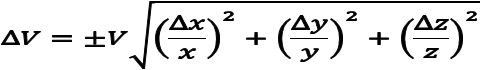 |
(1) |
Calculate the density, d, of your block, and determine the uncertainty associated with this single measurement of the density, Δd, using Eqn. 2, your value of ΔV, and assuming that Δm is ±0.001 g. Record these calculations in your laboratory notebook.
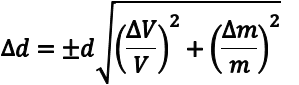 |
(2) |
Once everyone has shared their data, prepare a hand-drawn graph in your notebook of the copper blocks’ volume as a function of their mass. Draw in a “best fit” line by eye using the plastic ruler as a straight edge. Determine the slope and intercept of this line paying particular attention to your significant figures and units. Show this graph to your instructor.
Now prepare the same graph in Excel. First, open Excel and set up the first work sheet as shown in Fig. 1 (Help Me). Enter the date, your name and your lab partner’s in the cells where it says Date and Names, respectively. Enter the class data for the copper blocks in columns B through E starting with block 1 in row 4 and continuing on to block 12 in row 15. If not all twelve blocks were measured, leave those rows blank.
Be sure that all significant figures are shown! Spreadsheets drop trailing zeros, even if they are significant, and you will need to adjust the significant figures displayed in the cell using the increase and decrease decimal places buttons (helpful hint: select multiple cells before clicking on one of the adjust decimal places buttons).
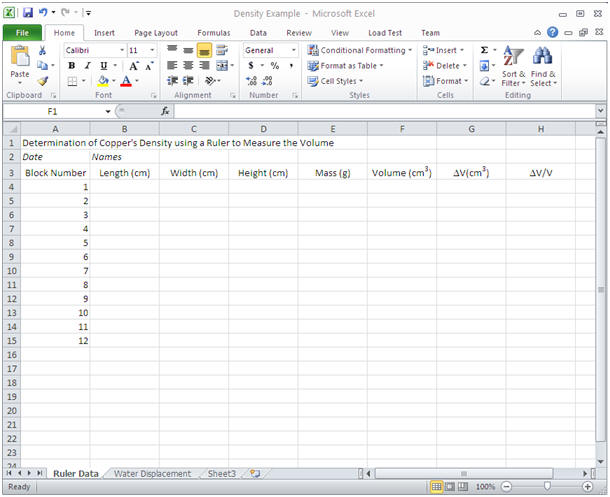 Figure 1. Worksheet for the data from the determination of copper’s density from the block’s dimensions and its mass.
Figure 1. Worksheet for the data from the determination of copper’s density from the block’s dimensions and its mass.
Enter a formula in cell F4 to calculate the volume of the block from its dimensions (Help Me). Copy this cell and paste it into cells F5 through F15. Check to see that your calculated volumes are the same as those you and your classmates found. If there are mistakes, locate the errors’ sources, and correct them.
Translate Eqn. 1 into Excel format and enter it in cell G4 (Help Me). Copy and paste cell G4 into cells G5 through G15. Once again, check these values and correct any mistakes.
In cell H4 enter a formula to calculate ΔV/V (the uncertainty in the volume measurement divided by the volume). Copy and paste cell H4 into cells H5 through H15. Set the number of significant figures in cells H4 through H15 to two (this is not the correct number of significant figures, but it will be useful later on).
Now that the data have been entered into the spreadsheet, we need to find the relationship between the block’s mass (m) and its volume (V). We will assume that there is a linear relationship, which we can write as Eqn. 3, where a is the slope of the line andb is the y-intercept. To avoid confusion, the slope is given the symbol “a“, instead of the usual “m“,
| |
(3) |
because the mass already has that symbol. Prepare a graph in Excel with volume as the dependent variable and mass as the independent variable (More Info). Insert a trend line in the graph so that the line’s equation is displayed on the graph (Help Me). Print out two copies of the graph so that each fills a half-sheet of paper. Attach one copy to an original page of your notebook and its mate to the corresponding duplicate page. Helpful hint: it is easier to copy the graph and paste it into Word before printing.
Using Excel’s regression package, calculate the slope, the intercept and the uncertainty in the slope and intercept at the 95% confidence limit for these data. Be sure that the slope and intercept found using the regression package are the same as those determined from the trend line. If they are not exactly the same, there is a problem somewhere that you must correct before continuing. Adjust the width of the columns on the regression-output worksheets so that all of the headings can be read. Use the print set up/print preview options to print these sheets such that each fits legibly onto a half-sheet of paper (again, copying and pasting into Word may give the best results). Print out two copies so that you can attach one copy to an original and one to a duplicate page in your notebook.
Write down in your notebook the final values of the slope and intercept, and give their 95% confidence interval. Watch your significant figures and units! Remember that the uncertainty is telling you the position of the last significant figure (Help Me).
Determine copper’s density, d, from the slope of the best-fit line from your Excel graph and from your hand-drawn graph. Calculate the uncertainty in copper’s density (Δd) at the 95% confidence limit from the standard deviation in the slope of your Excel graph (Δa, labeled “Standard Error” in the output for the regression package) using Eqn. 4. This must be done because the slope is 1/d, and so Δa is not Δd. Write this value in your notebook using the proper format. Calculate a percent error for the average value using the accepted density of copper (8.96 g/cm3).2
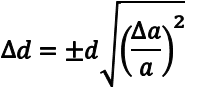 |
(4) |
From this uncertainty, it is possible to determine the 95% confidence interval for our experimentally-determined density. When dealing with two-dimensional data sets, we must use a slightly different approach to calculate the CI, as compared to one-dimensional data. In the two-dimensional case, the confidence limit is calculated asD = t·s, where s is the standard deviation and t is determined based on n – 2 degrees of freedom, where n is the number of x, y pairs in the dataset. (Notice the absence of the square root of n term, this is not a typo!) You can use either the TINV function (see Guide to Excel) or Table 1 in the Introduction to Statistics in Chemistry to find the appropriate value for Student’s t.
Determination of Density by Water Displacement
Prepare the second work sheet in your Excel spread sheet for the water displacement data so that it looks like that shown in Fig. 2 (Help Me).
Figure 2. Worksheet for the data from the determination of copper’s density by water displacement.
Enter the class data starting with block 1 in cell B5. Calculate the density of each block from its mass and volume by entering the correct formula in cells D5 through D16. Remember to adjust the number of decimal places in each to reflect the correct number of significant figures.
In cell D17 calculate the average density using the AVERAGE function (Help Me). Adjust the number of significant figures in the calculated average (remember that the average can be no more precise than the least precise number used to calculate it).
Inspect the data to identify whether any point seems to be out of place. If you find a point that you think is an outlier, first check that there were no computational or other gross errors, then perform the Q-test (Introduction to Statistics in Chemistry, Eqn. 6 and Table 2) on the suspect point. Record these calculations in your notebook. If you can eliminate a point, remove it completely from the spreadsheet. Write in your notebook beside Table 2 that this point was “eliminated on the basis of a Q-test.”
Calculate the estimated standard deviation, S, of the data using Eqn. 5, where N is the number of points in the data set, xi is each individual measurement and xavg is the average. First, we will do it in a step-wise calculation, and then use a built-in Excel function.
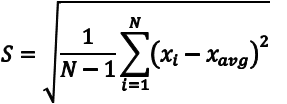 |
(5) |
In cell E5 enter a formula to calculate (xi–xavg) using an absolute reference to the cell which contains the average (Help Me). This will stop Excel from automatically changing the reference to the cell with the average when we copy and paste cell E5 into cells E6 through E16. Look at the equations in the cells after you paste them in to convince yourself that what you expect to happen is actually happening. Adjust the significant figures as needed.
Enter a formula in cell F5 to calculate (xi–xavg)2, and then copy and paste it into the appropriate cells in column F (Help Me). Be sure that each cell displays the correct number of significant figures.
In cell D18 enter a formula to calculate Σ(xi–xavg)2 using the SUM function (Help Me) and in cell E18 enter the units for the numerical value in cell D18.
Enter a formula in cell D19 to calculate S from cell D18 using the SQRT function (Help Me). Treat the square root as you would treat division to determine the number of significant figures. The number of data points, N, is an exact number, and as such does not affect the number of significant figures in the standard deviation. Note that, as with the average, the standard deviation cannot be more precise than the original data! Enter the units of S in cell E19.
In cell D20 employ the STDEV function to calculate S directly from the data in cells D5 through D16 (Help Me). Enter the units for cell D20 in cell E20. Note that from now on, if you need to calculate any statistical quantity (i. e., average or standard deviation) you can use the spreadsheet’s built-in functions, instead of the elaborate procedure that you used in this lab.
Enter an equation in cell D21 to calculate the uncertainty at the 95% confidence level from the estimated standard deviation in cell D21. The expression that you will need is Eqn. 5 in the Introduction to Statistics in Chemistry. You can use either the TINV function (see Guide to Excel) or Table 1 in the Introduction to Statistics in Chemistry to find the appropriate value of Student’s t. In cell E21, enter the units of Δ.
Print out two copies of this worksheet and attach one copy to a page and the other copy to the duplicate page in your notebook. In your notebook write down the average value for the density of the copper as measured by water displacement, its standard deviation and the confidence limits at the 95% confidence level. Again take care that your calculation has the proper units and number of significant figures. Calculate the percent error in copper’s density as measured by this method.
Conclusions
As discussed in the Laboratory Notebook web page, there are three types of exercises that are encountered in chemistry. This exercise’s focus was on measurement, so use the outline for a measurement experiment. You have data on copper’s density obtained from two different methods, and each will need to be discussed. But, you donot need to have two separate discussions of the two methods; they can be discussed simultaneously.
As part of your conclusions include a discussion of whether the assumptions made in each method were likely to be valid, and how the results would be different if the assumptions were not valid. This discussion can be qualitative (i. e., no calculations required), but it must address all of the assumptions.
When you determined the density by measuring the copper block’s volume using the ruler you calculated ΔV/V, the ratio of the error in the volume to the total volume. Include in your discussion what you notice about ΔV/V for the small blocks as compared to the large blocks.3 What does this mean and why might this be a problem? How would you modify the experiment to minimize its effect on the density?
Summary of Results
The table that summarizes your results should look like Table 3; substitute your values for those shown. You do not need to list all of the data.
| From the Volume Determined by Ruler | Determined by Water Displacement | |
|---|---|---|
| Density | 8.94 ±0.05 g/cm3 | 9.0 ±0.1 g/cm3 |
| Number of Points | 12 | 11 |
Table 3. Summary of class results for the determination of copper’s density by two different methods. All confidence intervals are at the 95% confidence limit.
1. Schlotter, N. E. J. Chem. Educ. 2013, 90, 51-55 (click here to view as a PDF file, Truman addresses and J. Chem. Educ. subscribers only).
2. CRC Handbook of Chemistry and Physics, 64th Edition; Weast, R. C., Ed.; CRC Press: Boca Raton, FL, 1984, p. B-11.
3. Jolly, W. L. Encounters in Experimental Chemistry, 2nd Ed.; Harcourt Brace Jovanovich: New York, 1985, 52-54.
4. Click here to download this file in PDF format. Note that hyperlinks are not active in the pdf version.
