Setting-Up the Ocean Optics USB Spectrometer System with Integrated Light Source
Last Update: November 3, 2013
The general set-up of the Ocean Optics USB system with an integrated light source is shown in Fig. 1. In this configuration the detector (either a USB 2000 or a USB 4000) is connected directly to a USB-ISS-UV/VIS light source which has an integrated sample holder. The detector is interfaced to a computer through a USB connection. These instruments generally have a wavelength range of about 300 nm to 800 nm.
Figure 1. General configuration of the Ocean Optics spectrometer system. The USB connection to the computer is shown, but the power supply connection is not.
Start-Up Procedure
The system comes from the factory already connected and there is no reason to disconnect the detector and light source.
First, make all necessary network and power connections for the computer and then connect the spectrometer to the computer with the USB cable and finally connect the spectrometer’s power cable. At this point the spectrometer source’s cooling fan may turn on, but for some other models this won’t happen until the computer is powered on.
Now, power on the computer and log on. At some point in the booting process the spectrometers which didn’t power up when the power supply was connected will turn on (listen for fan noise).
Open the latest version of Logger Pro. It should display the following 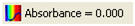 , or something similar, in the second line of icons at the top left of the screen. At this point, you should be able to acquire spectra.
, or something similar, in the second line of icons at the top left of the screen. At this point, you should be able to acquire spectra.
If above is not displayed, then the computer is not communicating properly with the spectrometer (instead of the above icon it will display the message No device connected) and you will need need to troubleshoot the situation.
Shut-Down Procedure
If there is another laboratory session after yours, you do not need to shut down the computer or the spectrometer. Simply log off the computer and leave everything else running. However, if nobody will be using the spectrometer after you, first shut down the computer and then unplug the spectrometer’s power supply. If so instructed, you can disconnect the computer and spectrometer from each other and the computer from the network and the power supply by simply reversing the procedure given above for connecting everything. Return all items to their proper storage location.
